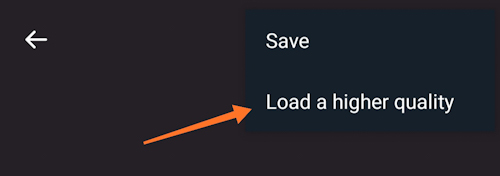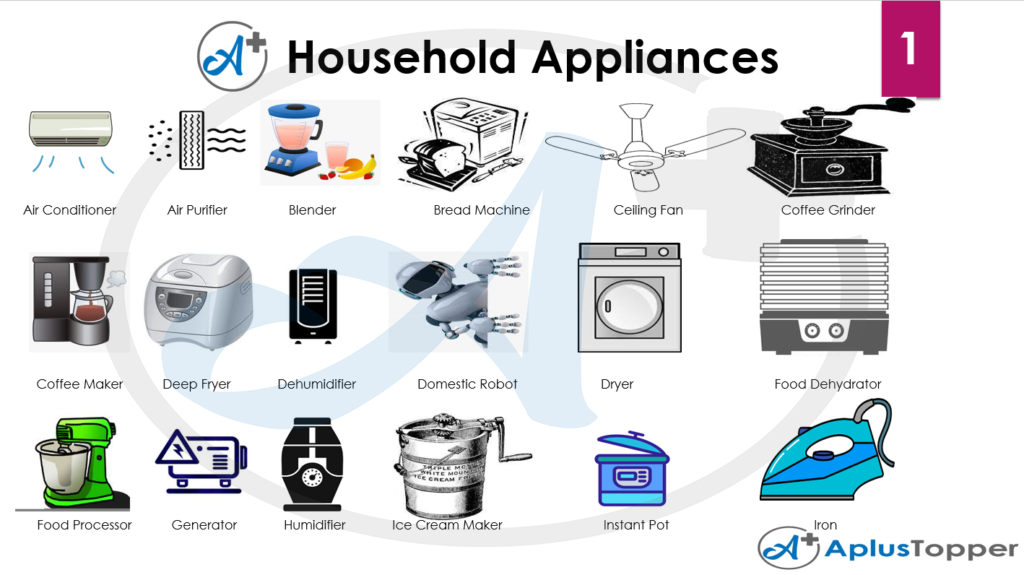If you use the Twitter app a lot on iPhone, iPad or Android devices and are afraid of consuming your internet package, you can activate the Data Saver mode.
How to activate data saving mode in Twitter?
First of all, we must note that if you activate the data saver mode in Twitter, the videos that appear in the main screen will be automatically turned off.
Also, the quality of the photos and videos that you want to see will be reduced automatically, and the quality of the photos and videos that you upload to Twitter on your personal account will also be reduced.
Another advantage of Twitter’s data saver feature is that it makes downloading content on Twitter faster even with a slow internet connection or poor wireless coverage.
- First, tap the three horizontal lines at the top of the screen.
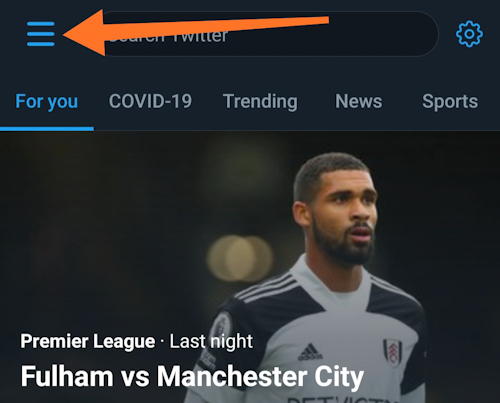
- Tap on Settings and Privacy.
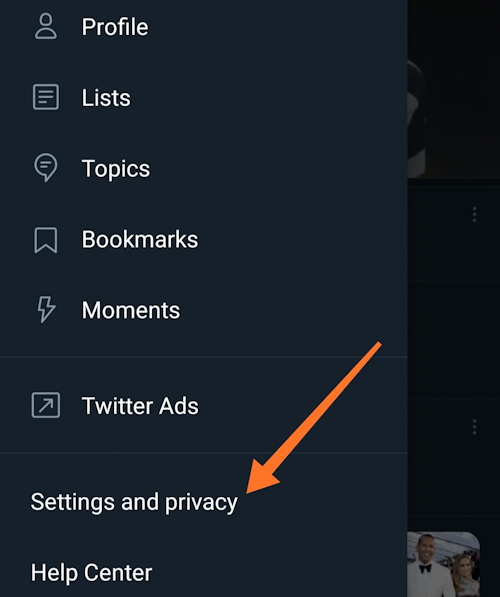
- Click on Data Usage.
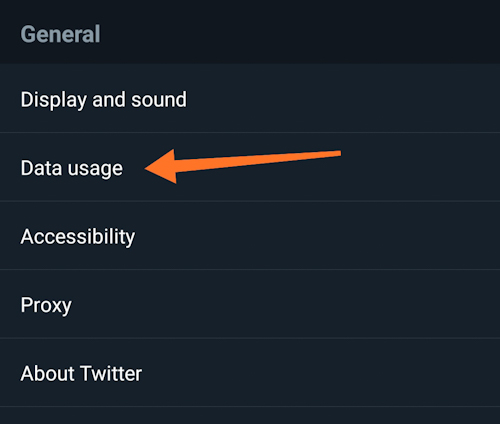
- Enable the Data Saver option.
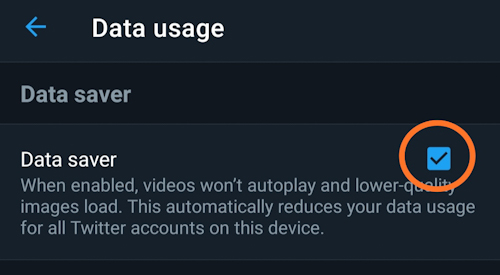
To cancel the data saving feature, you can follow the same steps and disable the data saving option.
If you want to display a higher quality image without compression while the data saving mode is activated, you can open the image and click on the three upper points, then choose “Load a higher quality”.