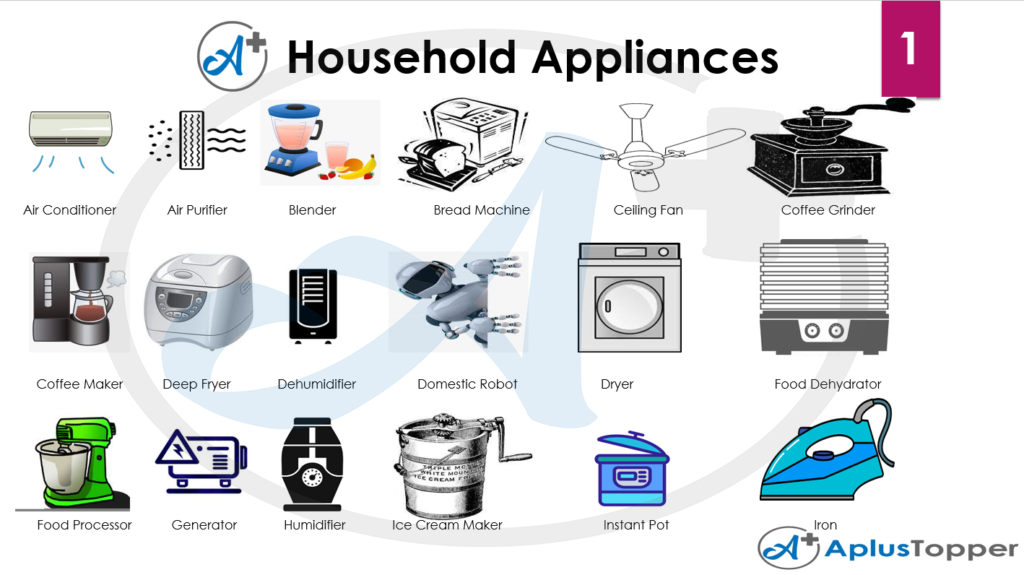The latest version of the Google Lens tool built into the Google Chrome browser on the desktop came with some expected new features, as it can now copy and translate texts, in addition to its ability to OCR, search for images, and more other features.

According to a report issued by 9To5Goole, the latest update that Google rolled out for the Google Chrome desktop browser for Windows, Mac and Chrome brings more important advanced features to the Google Lens tool.
In fact, the report did not mention the version number of the latest update that supports these new features but it is said that all users running Chrome 100 will be able to take advantage of the new features.
The Google Lens tool in its latest version on the Google Chrome browser has a bottom bar that contains three buttons responsible for performing three different functions: search, text and translation. And easily the user will be able to perform various tasks by clicking on those respective buttons.
It is worth noting that the company added in the latest version a top button that helps find the original image source to search in Google for similar images.

With the new OCR tool, users will be able to identify text embedded in images that Google Lens can detect, and will be able to copy, translate or listen to it and perform some other tasks.
The translation feature in the Google Lens tool provides the same camera feature on the Google Translate app on the smartphone that translates texts discovered inside images to help users fully understand their meaning.