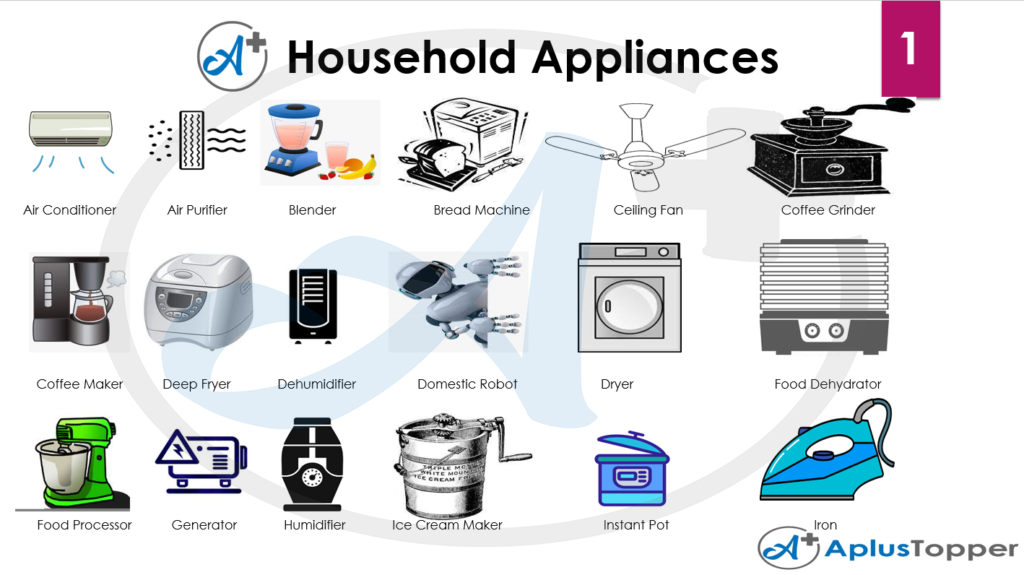Sometimes you may encounter a problem with the microphone of the Apple AirPods, which cannot make calls or send voice messages, and the other party complains about low or unclear sound even though the headphones may not have a problem when used to listen to music and audio.
 Why does the microphone on the AirPods not work?
Why does the microphone on the AirPods not work?
There are multiple reasons, perhaps the most famous of which are the accumulation of dust, dust and dirt on the microphone, problems of pairing the headphones with the device and not adjusting the speaker settings well, or in the worst case, a problem with the microphone itself that requires repairing the speakers at a maintenance center or replacing them completely.
Resolves an issue where the microphone is not working on AirPods
The simplest solution
We cannot go to complex solutions without first turning to the simpler solutions, by disconnecting the headphones from the iPhone and iPad, putting them back into the charging case and then reconnecting them again.
This is especially useful if the microphone problem is occasional, and only one sudden appearance occurs.
Clean your headphones from dirt
This possibility is possible after using the headphones for a period of time, and this can be done by simply wiping and cleaning the microphone holes at the bottom of the speaker.
 You can use a cotton swab sprayed with rubbing alcohol, or a small brush and tweezers to remove all of the stuck-on dirt and dust.
You can use a cotton swab sprayed with rubbing alcohol, or a small brush and tweezers to remove all of the stuck-on dirt and dust.
Reset the speaker
- Go to Settings> Bluetooth
- Click on the “i” icon Next to your AirPods.
- Click on “Forget this Device” or confirm.

- Charge the headphones in the charging case for 30 seconds to one minute.
- Open the charging case and press the pairing button on it for 15 seconds until the charging case gives a white flash.
- Reconnect your AirPods to your device again.
Go to the maintenance center
If the headphones are within the warranty period (one year from the date of purchase), you can return and exchange the headphones from the nearest Apple authorized service center. If the earphones are out of warranty and cannot be repaired, you can purchase a replacement speaker instead of the one with the damaged microphone. ( How to fix AirPods with damaged battery? )